Hello hello hello, my name is Gregor Czaykowski and I make a comic called Loading Artist, and also ![]() Plucked Up
Plucked Up
Loading Artist is a webcomic about many things, sometimes revolving around an artist who wants to become rich and famous. One day I realised if I wanted to have a webcomic I should probably start one, and so in 2011 that’s what I did and now here we are.
What do you use to make comics?
I used to use Photoshop, but since around 2015 I’ve been using Clip Studio Paint EX and I love it! But if you’re wondering about my graphics tablet, I use a Wacom Intuos Pro (Medium). However I’ve been using my iPad Pro more and more recently, and since March 2024 I’ve been drawing 95% of the comic on it.
I’ve made a couple tutorial videos about some of my processes if you’re interested.
If you’d like to see even more behind the scenes, I’ve got timelapses and sketchbook scans and lots of writing about what goes into each comic on my ![]() Patreon or you can watch me draw the comics live on
Patreon or you can watch me draw the comics live on ![]() Twitch
Twitch
How do you come up with ideas? 
I wish I knew, because that would make my life a lot easier.
Real answer, please
I dedicate a couple hours twice a week at a cafe with my sketchbook and a coffee and just try really hard to come up with anything. Doodles, words, sometimes both, all goes into my sketchbook. I upload scans of this sketchbook in my behind-the-scenes packs on my ![]() Patreon!
Patreon!
Most of it is junk, but every now and then the planets align and an actual okay idea is born. Or sometimes it starts off as junk, but then months later I’ll go back and revisit those old pages (usually with desperation) and suddenly I see it in another, better way.
SPIDERS?! 
There’s a hidden spider in every comic. Some are (a lot) harder to find than others. Good luck.
How did it start?
The spider is canonically the one from the Inspidered comic but it didn’t start becoming a thing until some time during 2015 when I drew a spider as a Halloween decoration and the stream chat wanted it to make another appearance in the next comic… and then it just kinda stuck around. I tried not doing it once and a riot broke out.
I’ve also retroactively added spiders to all comics.
I want to support you. What’s the best way?
First of all: Thank you so much for considering! ![]() There are a few different ways you can help support the comic financially, and a lot of them having overlapping benefits, so it’s really whatever you care about most:
There are a few different ways you can help support the comic financially, and a lot of them having overlapping benefits, so it’s really whatever you care about most:
I just want exclusive content
 Patreon is the most convenient way to see all my extra content
Patreon is the most convenient way to see all my extra content- Access content via Patreon
- Access content via Discord
- Annual membership discount
 Ko-Fi monthly membership
Ko-Fi monthly membership- Access content via Discord
 Twitch subscription
Twitch subscription- Access content via Discord
- Twitch emotes
I just want to give you money
 Ko-Fi one-off donation is the easiest way
Ko-Fi one-off donation is the easiest way- No fees: I keep 100% of your donation!
 Patreon /
Patreon /  Ko-Fi monthly membership
Ko-Fi monthly membership- Buying merch from my shop!
Bonus Panels?!
What are bonus panels?
Bonus panels are extra punchlines I come up with and draw after finishing the main comic! Depending on the joke, it can be multiple panels (sometimes it’s basically a whole new comic!). This is exclusive content I make on top of the regular free comics to give back to my supporters.
Yeah but what are they like?
Check out this comic’s bonus panels as a free example (click the banner beneath the comic):
Hey aren’t bonus panels usually free? What a sell out
Bonus panels have always been a way of monetizing a free webcomic, except that they used to be a way to get people to come back to the site (after seeing it posted somewhere else) and rack up an ad view.. but instead of subjecting you to obnoxious ads and slowing down the site, I’m just focusing on making extra content.
Plus we’re all using ad blockers now anyway. ![]()
How do I see the bonus panels?
There are two ways of accessing the bonus panels:
 via Patreon
via Patreon

![]() Patrons can see the bonus panels by clicking the “BONUS PANELS FOR PATRONS” banner beneath the comics, which will take you to the relevant post on Patreon. You can also get them by email, or view all the posts in the Patreon app and site.
Patrons can see the bonus panels by clicking the “BONUS PANELS FOR PATRONS” banner beneath the comics, which will take you to the relevant post on Patreon. You can also get them by email, or view all the posts in the Patreon app and site.
 via Discord
via Discord
Bonus panels are also viewable on Discord! Just click the “AND TWITCH SUBS” banner that appears below comics and it will take you to the exact right post in the exclusive #bonus_panels Discord channel. This is available for all Twitch subs as well as patrons!
![]() Twitch subscribers can see all the bonus panels on the Discord. Just connect your Twitch account with your Discord account. More info here.
Twitch subscribers can see all the bonus panels on the Discord. Just connect your Twitch account with your Discord account. More info here.
You get this for free if you have an Amazon Prime / Prime video membership
![]() Patrons also have access to the exclusive Discord channels. Just connect your Discord account in the Apps section of your Profile Settings. More info here.
Patrons also have access to the exclusive Discord channels. Just connect your Discord account in the Apps section of your Profile Settings. More info here.
Behind the Scenes?!
Every new Loading Artist comic comes with scans of my sketch book, timelapse videos, progression images, and thoughts on the creative process! ![]()
How do I get these behind-the-scenes packs?
Just like with the bonus panels, there are two ways of accessing them:
 via Patreon
via Patreon

![]() Tier 2 Patrons get access by clicking the Behind-the-Scenes icon beneath the comics and viewing it on Patreon
Tier 2 Patrons get access by clicking the Behind-the-Scenes icon beneath the comics and viewing it on Patreon
 via Discord
via Discord
![]() Tier 2 Twitch subscribers can see all the patron packs in the exclusive #behind-the-scenes Discord channel
Tier 2 Twitch subscribers can see all the patron packs in the exclusive #behind-the-scenes Discord channel
![]() Tier 2 Patrons can also access this Discord channel
Tier 2 Patrons can also access this Discord channel
HD VERSIONS?!
Get high-resolution versions of the comics and art both with and without the speech bubbles (perfect for wallpapers)!
How do I get the HD files?
Just like with the bonus panels, there are two ways of accessing them:
 via Patreon
via Patreon
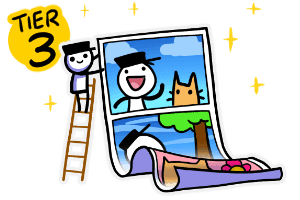
![]() Tier 3 Patrons get access by clicking the HD pack icon beneath the comics and viewing it on Patreon
Tier 3 Patrons get access by clicking the HD pack icon beneath the comics and viewing it on Patreon
 via Discord
via Discord
![]() Tier 3 Twitch subscribers can download all the HD files in the exclusive #hd-versions Discord channel
Tier 3 Twitch subscribers can download all the HD files in the exclusive #hd-versions Discord channel
![]() Tier 3 Patrons can also access this Discord channel
Tier 3 Patrons can also access this Discord channel

