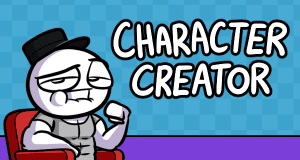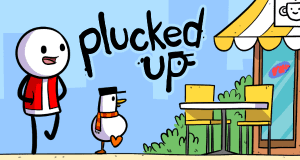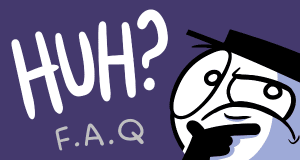Twitch Subs x Bonus Panels
Hey so lately I’ve been making a lot of BONUS PANELS for both patrons and Twitch subscribers. But how do you access them as a Twitch sub? ![]()
TL;DR: all the bonus panels are in a secret #bonus_panels chat channel of our Discord server that both Twitch subs and patrons have access to

Seeing the bonus panels as a patron is pretty straight forward (just click the BONUS PANEL link beneath comics or browse through my Patreon page), but seeing them as a Twitch sub requires just a couple steps to set up:
Step 1: Subscribe on Twitch
Different from YouTube, subscribing on Twitch means being a paid member of my stream for extra benefits. ![]()
You can get this for free if you have an Amazon Prime or Prime Video membership!
Step 2: Sync with Discord
Sync your Twitch account with your Discord account by opening Discord and going into User Settings > Connections > Twitch.
Discord will automatically sync with your Twitch account, and you’ll find all the streamers you’re subbed to (like me) in the Connections tab! You can hit the “Join Server” button and you’ll get your special sub role, just like that. Or just join our Discord server directly.
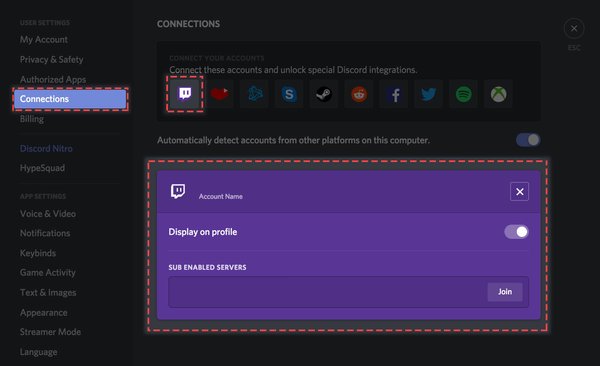
Step 3: Consume
And that’s it! Now you’ll see additional secret channels appear that only show up if you’re a Twitch sub (or patron)!
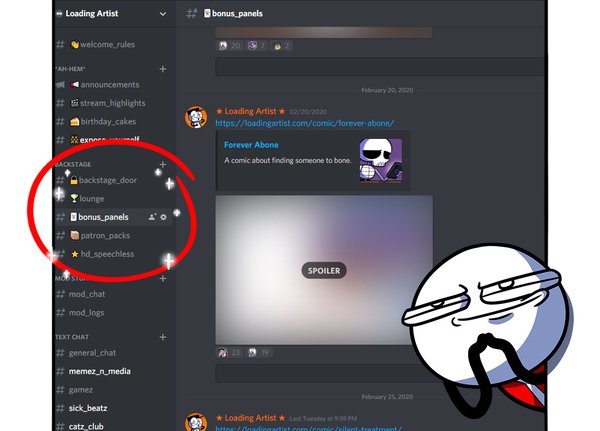
It’s free to join our Discord server, but only Twitch subs & patrons have access to the secret channels like #bonus_panels!
If you’re a patron and wondering how to get access to the secret Discord channels with Patreon instead of Twitch, check out this handy guide.
And that’s it! Thank you very much for your support! Let me know if you have any problems by sending me an email (gregor[at]loadingartist[dot]com), or tweet at me, or message the mods in the Discord server. ![]()